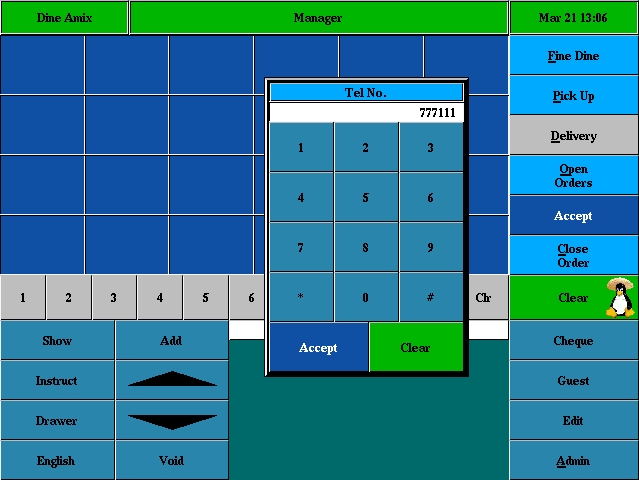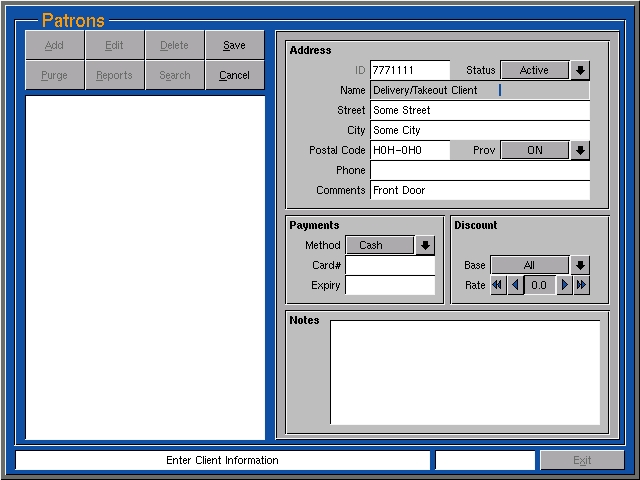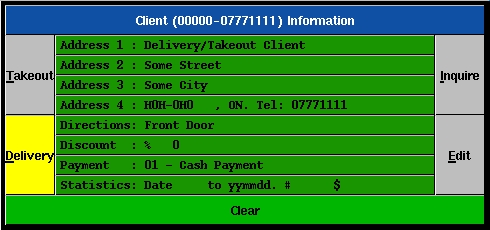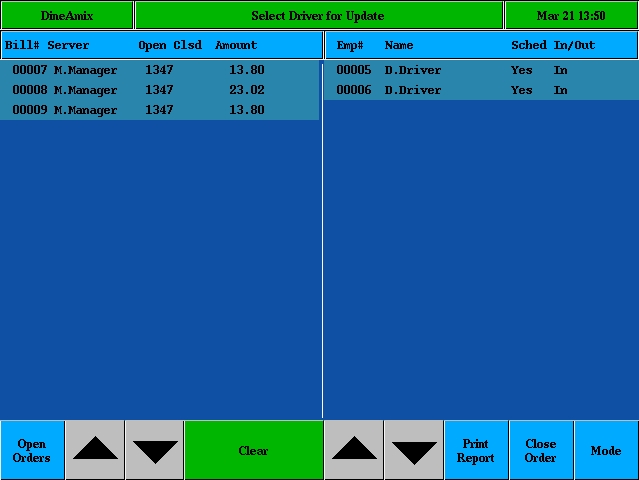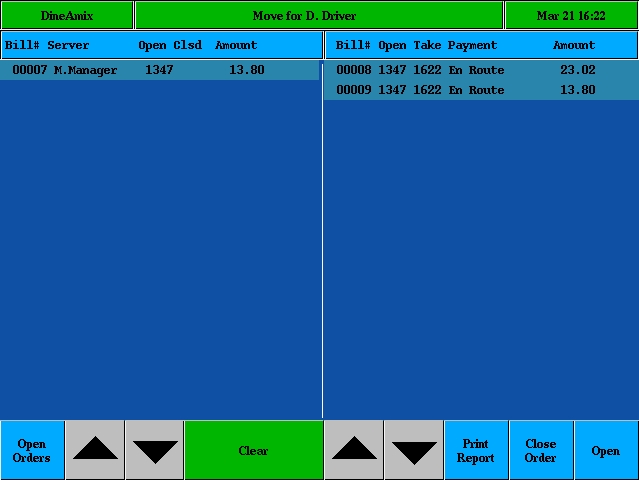Once your security code is verified. Select the Delivery option from
the Main screen and enter a phone number to access the Patrons account.
Patrons are mandatory for Delivery orders. If you wish to access the Drivers
screen press "Clear" on the phone pad and press "Admin.". See below)
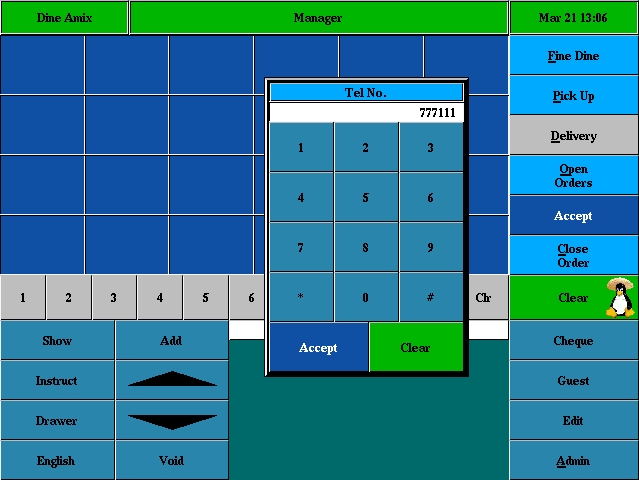
If the Patron is new you will be brought to the Patron edit screen;
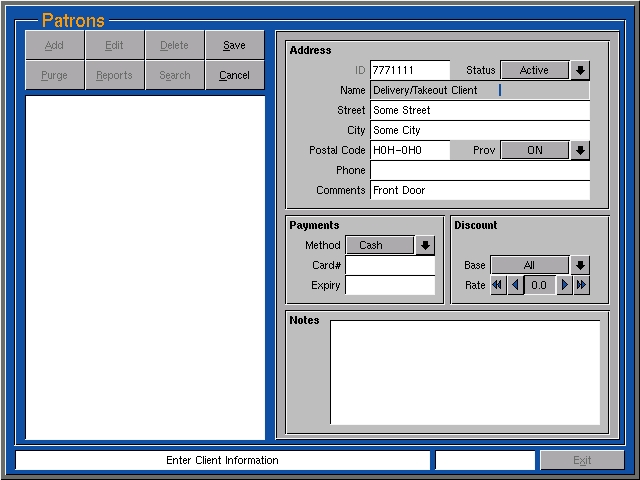
Enter the information as required and press "Save" to record your changes.
If this step is in error simply press the "Cancel" button to exit the edit
screen.
Once a valid patron is identified the following screen is presented;
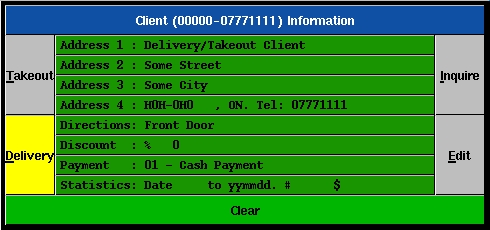
This screen is displayed so you can confirm the patrons information.
-
Inquire: Used to display of orders place on the current date. This
is used to edit order to reflect changes in the order.
-
Edit: Used to access the Patron edit screen so can update patron
information.
-
Takeout: Used to change to order from Delivery to Takeout.
-
Delivery: Used to indicate the order is a delivery order.
Press the blue title bar to proceed to the Menu area to place your
order. Press "Clear" to return to the Phone pad.
Delivery Drivers Screen
Once you press the Delivery order button you are immediately taken to
the phone pad. To access the Driver screen press "Clear" on the phone pad
and press the "Admin." button. The screen is used for the following;
-
This screen is used to attribute delivery orders to drivers when they leave
the store. We say the order is en-route at this point.
-
To confirm or not the delivery of the order to the patron.
-
To note the payment method used by the patron.
-
To Sign the driver out and print a cash out report.
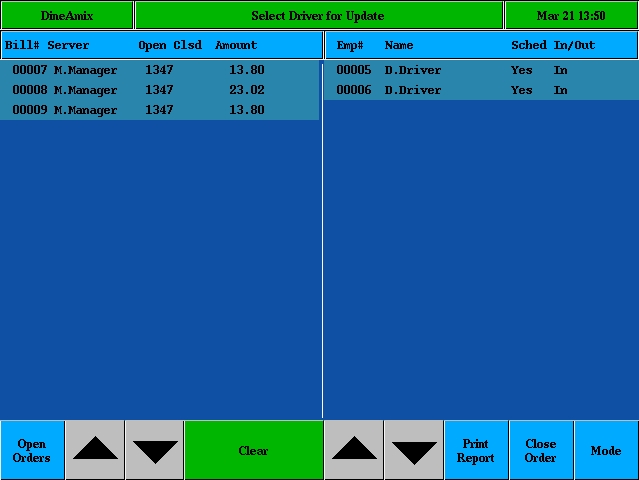
The screen is partitioned into 2 parts.
-
Left: hand side contains the order available for delivery.
-
Right: hand side has to functions.
-
Drivers: First it is used to select the working driver. Once a driver is
chosen.
-
Orders: The second is ho hold the invoice attributed to the driver.
The later screen is described here;
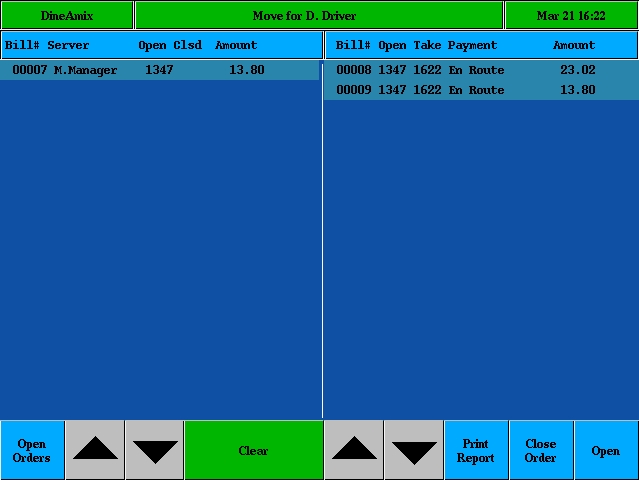
Procedure
Assigning Orders
-
Select from the driver side a driver to accept orders for delivery.
-
The screen changes and is ready to accepts orders.
-
Touch orders from the left side to be delivered by the drive and touch
any where on the right side. The order will be moved and placed en-route.
Return From Delivery
-
If the order was delivered, highlight the order and press the "Close" button
and choose the payment method(s).
-
If the order could not be delivered, highlight the order out touch anywhere
on the left side of the screen to return the order to the order pool.
Closing the Driver
-
Press the print button, You will be prompted with 2 options. Sign Out;
-
Yes: This will close the drivers shift and print out a cash out
report.
-
No: Will just print out a cash out report.
Buttons
-
Open Orders: Press to move between open orders and Closed orders.
-
Up/Down Arrows: Page orders.
-
Clear: Exit a mode or the Driver screen.
-
Up/Down Arrows: Page orders or drivers.
-
Print: Request cash out report and optional sign out.
-
Close: This has two modes.
-
One or more Items are selected: Will prompt for a payment method.
-
No Items selected. Will prompt to close all open orders to cash.
-
Open: Toggle between the drivers open and closed orders.
Note: The order of operation above is optional
if time or resources do not permit moving orders to various states during
the work cycle you may complete all of the step at once at the end of a
drivers shift.