| System Setup -> Modems |
This sections is used to define the modems that are connected to your system. These modems are typically used to communicate with other systems for the purpose of data retrieval.
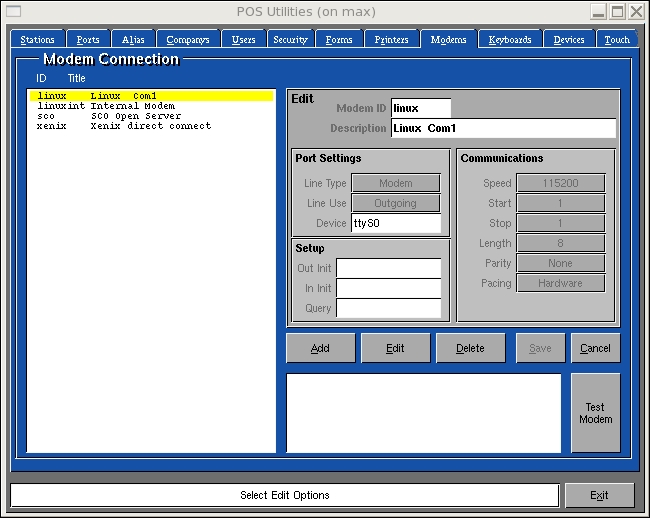
Add: Used to add a new Modem. Press the
"Add" button and enter a 8 character name in the ID
field. Enter or Select options from the following fields;
Edit: Used to change Modem information. Select a Modem from the list and press "Edit". Change the information as required and press Save to record your changes.
Delete: Used to remove a Modem from the list. Select a Modem from the list and press "Delete". You will be prompted to confirm your choice.
Cancel: Used to deselect a Modem from the list or to exit "Add" or "Edit" mode without recording any changes.