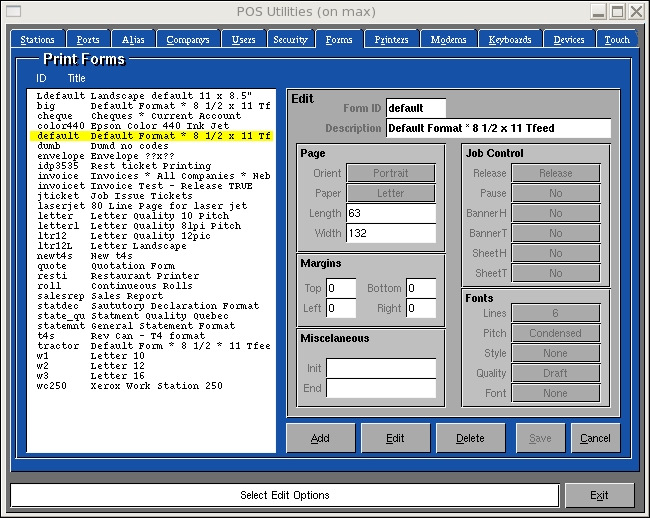This sections is used to define the the size of paper used
by printers. In addition, certain spooler control features are stored here.
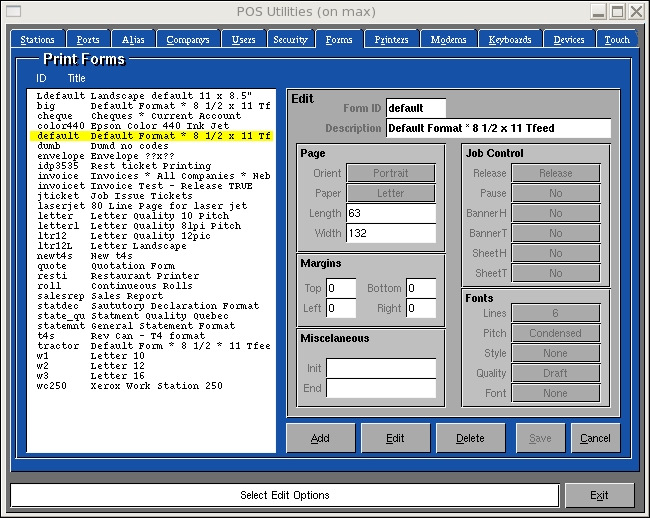
Add: Used to add a new Form. Press the "Add"
button and enter a 8 character name in the ID field. Enter or Select
options from the following fields;
-
Description: Used to describe the Form.
Page
-
Orient: Select portrait or landscape.
-
Length: The number of line that are printable on the form.
-
Width: The width in characters of the form.
Margins
-
Top: The number of blank lines to be printed at the top of form.
-
Bottom: The number of blank lines to be printed at the bottom of
the form.
-
Left: The number of spaces to be printed on the left side of the
form.
-
Right: The number of spaces to be printed on the right side of the
form.
Miscellaneous
-
Init: Escape sequence of characters to be sent to the printer prior
to printing a form.
-
End: Escape sequences of characters to sent to the printer after
the form is printed.
Job Control
-
Release: If the the form is to be printed immediately after the
job is complete select "Release". If you wish the job to remain in the
spooler waiting for manual release select "Hold".
-
Pause: if you wish the printer to be paused between pages select
"Yes" otherwise select no. Used to manually feed sheets into the printer.
-
Banner H: Print a banner sheet in front of each print job. The banner
include use, company and job information.
-
Banner T: Same as above but is printed after the job.
-
Sheet H: Print a blank sheet of paper before the job. Used to separate
jobs on continuous forms.
-
Sheet T: Print a blank sheet of paper after the job.
Fonts:
-
Lines: The number of vertical lines printed per inch on the
form.
-
Pitch: The number of characters printed per horizontal inch.
-
Style: Select a style set for the printer.
-
Quality: Select the print quality to be used.
-
Font: Select a font set.
Save: Used to record your changes from an "Add"
or Edit" mode.
Edit: Used to change Form information. Select
a Form from the list and press "Edit". Change the information as
required and press Save to record your changes.
Delete: Used to remove a Form from the list.
Select a Form from the list and press "Delete". You will be prompted
to confirm your choice.
Cancel: Used to deselect a Form from the
list or to exit "Add" or "Edit" mode without recording any changes.