| System Setup -> Companies |
This sections is used to define the Companies that can be accessed using DineAmix applications. A Company is an area in your computer that is separate from other companies and used to store company specific information. This system can support as many companies as the hardware system will support. Company information is used for reporting and General ledger purposes.
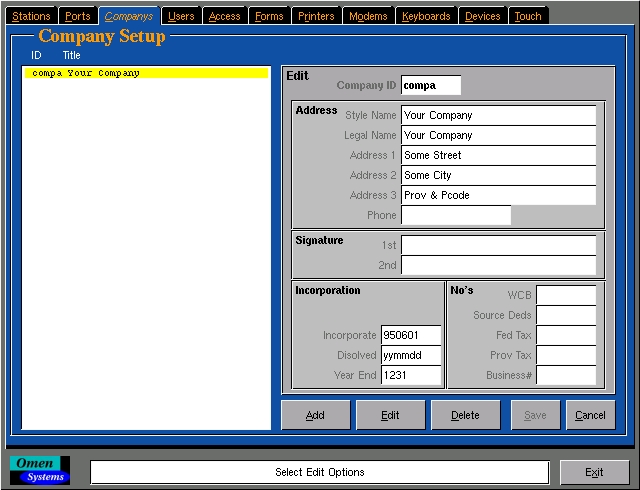
Add: Used to add a new Company. Press the "Add" button and enter an 5 digit name in the ID field. Enter or Select options from the following fields;
Address
Edit: Used to change Company information. Select a Company from the list and press "Edit". Change the information as required and press Save to record your changes.
Delete: Used to remove a Company from the list. Select a Company from the list and press "Delete". You will be prompted to confirm your choice.
Cancel: Used to deselect an Company from the list or to exit "Add" or "Edit" mode without recording any changes.