| System Setup -> Access |
This sections is used to provide users with access to specific Companies.
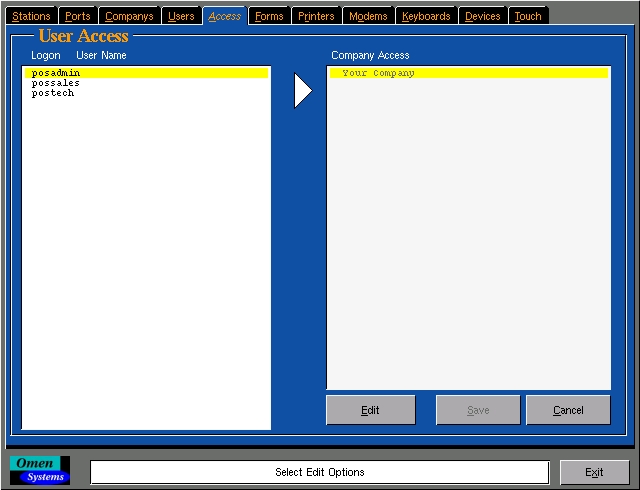
The left side of the screen is a list of Users. The right side of the screen is a list of Companies. Highlight a user in the list and press the "Edit" button. Select or Deselect the companies that the user should have access to. Press the "Save" button to record your changes or "Cancel" to exit without recording any changes.