| Patrons -> Dine |
Patrons are used to record information about store customers.
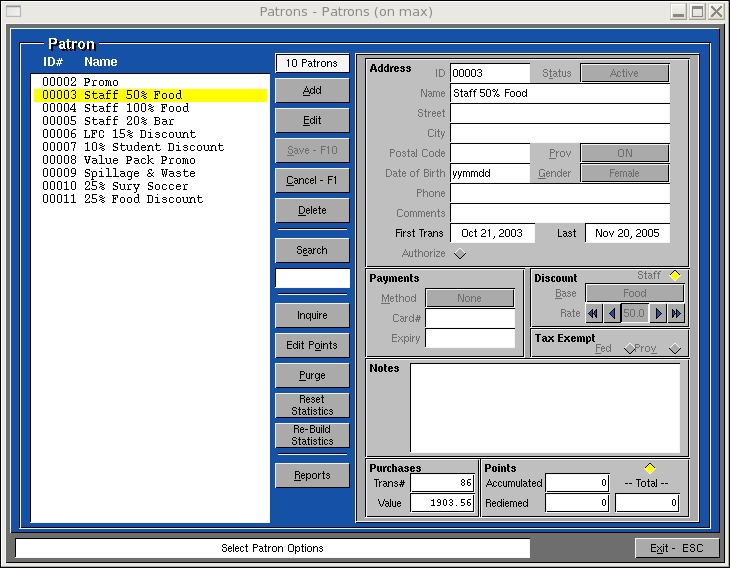
Add: Used to add a new Patron. Press the "Add" button and enter a number from 1 to 99999 in the ID field. Enter or Select options from the following fields;
Address
Edit: Used to change a Patron code. Select a Patron from the list and press "Edit". Change the information as required and press Save to record your changes.
Delete: Used to remove a Patron from the list. Select a Patron from the list and press "Delete". You will be prompted to confirm your choice.
Search: Used to find a Patron in the lists.
Enter some information in the line next to the exit
button and press Enter. The system will look through the list and highlight
the firsts occurrence
of your search. Press "Search" again to keep searching through the
list and "Cancel" to stop.
Reports: This option presents a list of reports that can be printed.
Purge: Used to delete patrons from the list based on the number of days the account has been inactive. This number of days was setup in Configure->General.
Cancel: Used to deselect a Patron from the list or to exit a Patron "Add" or "Edit" mode without recording any changes.