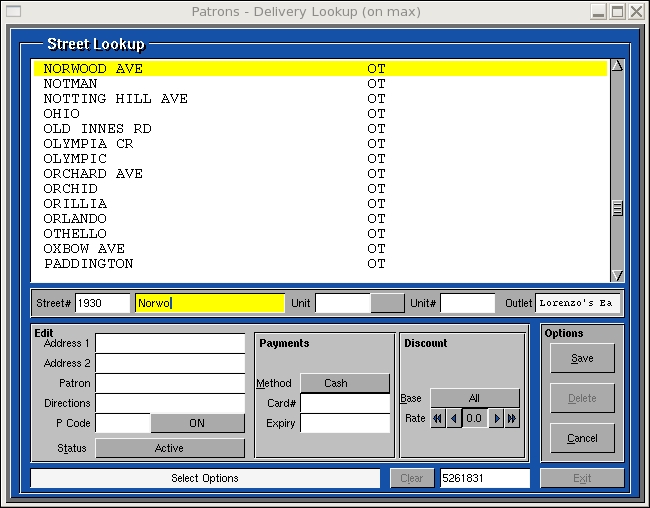 o append other information
to the patrons account file.
o append other information
to the patrons account file.| Patrons -> Delivery Lookup |
Delivery lookup is used by the Delivery POS to locate a patrons street and street number to determine if the store services that area. To use this feature the Delivery Lookup option must configured (See Configure -> General Setup -> General) and the Streets must be predefined using Configure -> Locations -> Streets.
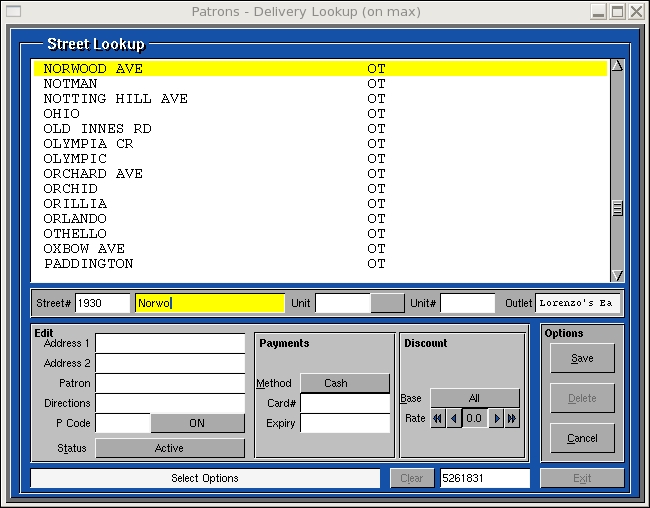
Phone: Used to add a new Patron or Edit an existing patron. Enter the patrons 7 digit phone number. If the patron exists you will be taken directly to the edit area. If not your cursor will move to the street line just below the Streets list.
Street: As you type the patrons street name the streets list will look and present the street that begins with the letters you have typed. In the example above notice that we only had to type "norwo" to locate Norwood Avenue.
Street#: Enter the street number in this field. if the address is not served any available store you will be notified.
Unit: If applicable enter a Unit type. i.e. Apartment, Unit, Suite, etc. Again entering a character in this field will find the closest match. You may also pick a Unit type from the button to the right of the Unit field.
Unit#: Enter the unit number if applicable.
If the a store is found that serves the address you are brought to the Edit area. Enter or Select options from the following fields;
Address
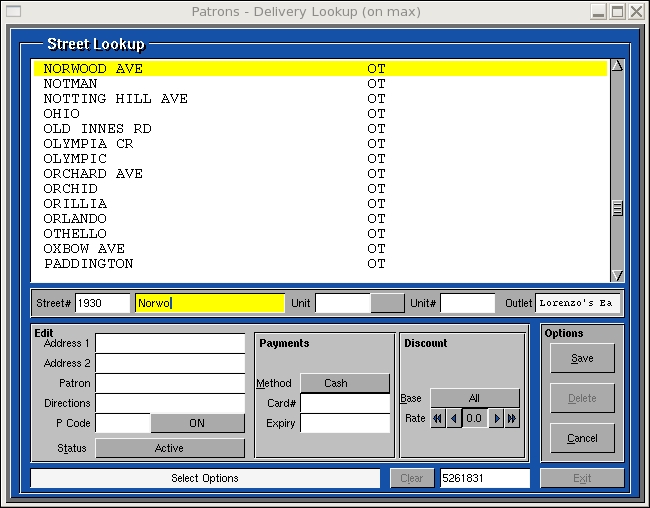 o append other information
to the patrons account file.
o append other information
to the patrons account file.Delete: Used to remove a Patron from the list. Select a Patron from the list and press "Delete". You will be prompted to confirm your choice.
Cancel: Used to deselect a Patron from the list or to exit a Patron "Add" or "Edit" mode without recording any changes.