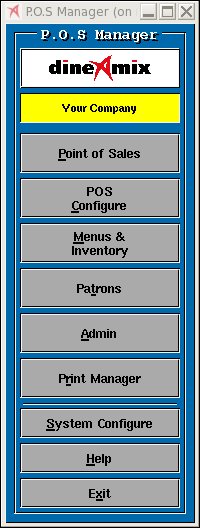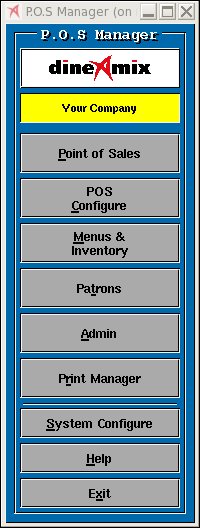
| Program Manager |
The "Program Manager" provides access to all of the other programs included with DineAmix software packages. You can start the program manager in the following manner. Logon as one of the logon accounts below.
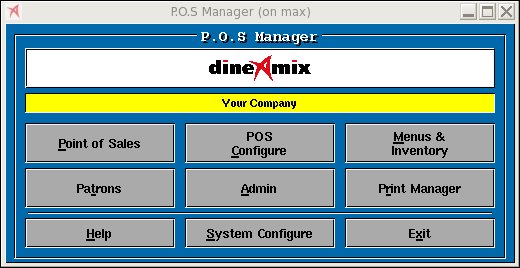
Each button provides access to a group of related programs. The groups
are as follows;
| Point of Sale
|
POS Configure
|
Menus & Inventory
|
| Patrons
|
Admin
|
System Configure
|
| Help
This on line Manual |
Print Manager
|
Exit
|
Note: Pressing the DineAmix logo will alternate the program managers appearance from horizontal as show above to vertical as show below.