| Configuration -> Locations -> Directions |
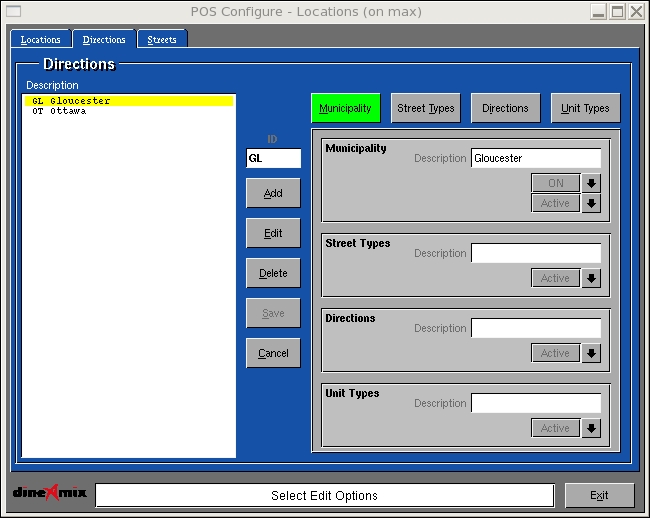
Add: Used to add a new Municipality. Press the "Add" button and enter a 2 digit ID#. Enter or Select options from the following fields;
Street Types
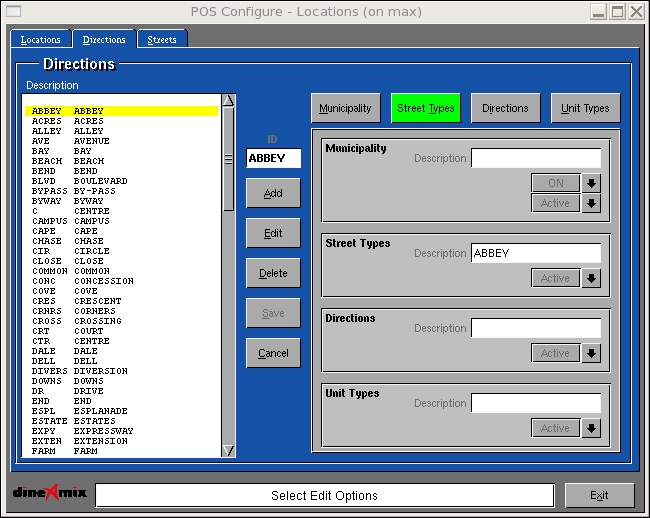
Add: Used to add a new Street Type. Press the "Add" button and enter a 6 digit ID#. Enter or Select options from the following fields;
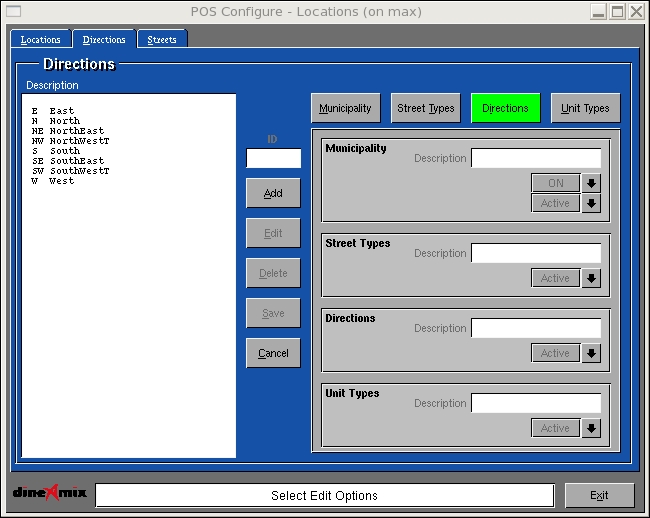
Add: Used to add a new Direction Type. Press the "Add" button and enter a 2 digit ID#. Enter or Select options from the following fields;
Unit Type
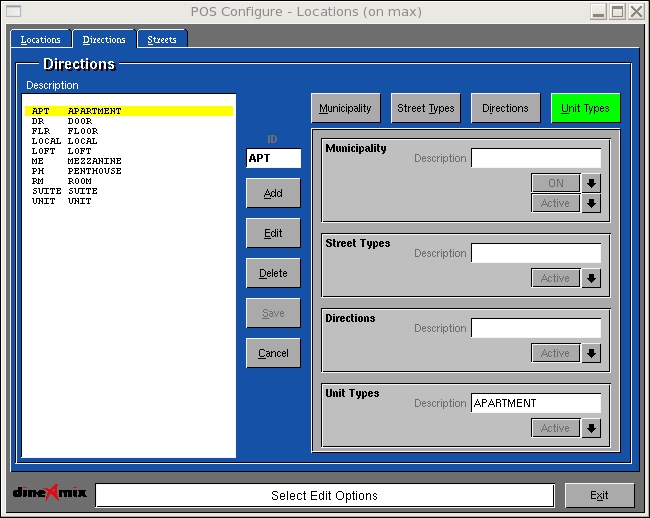
Add: Used to add a new Direction Type. Press the "Add" button and enter a 2 digit ID#. Enter or Select options from the following fields;
The following options are common to all types.
Save: Used to record your changes from an "Add" or Edit" mode.
Edit: Used to change information. Select an item from the list and press "Edit". Change the information as required and press Save to record your changes.
Delete: Used to remove a type from the list. Select a type from the list and press "Delete". You will be prompted to confirm your choice.
Cancel: Used to deselect a type from the list or to exit "Add" or "Edit" mode without recording any changes.