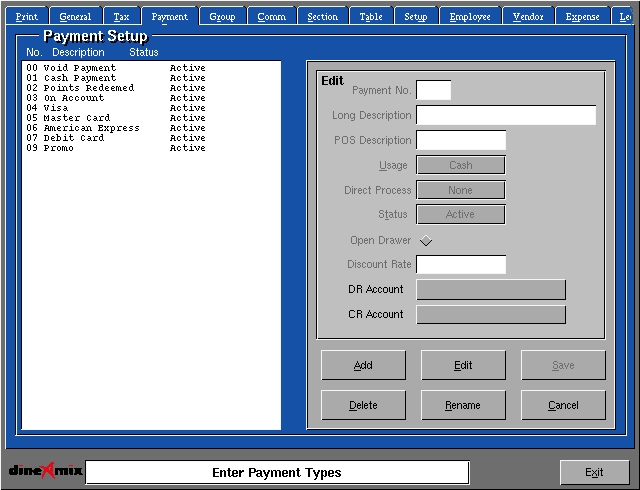| Configuration -> General Setup -> Payments |
In order to properly record payments at the POS we must first
define a set of payment types that are used by the store. The system initially
creates 4 payment types. Void, Cash, Check and On Account.
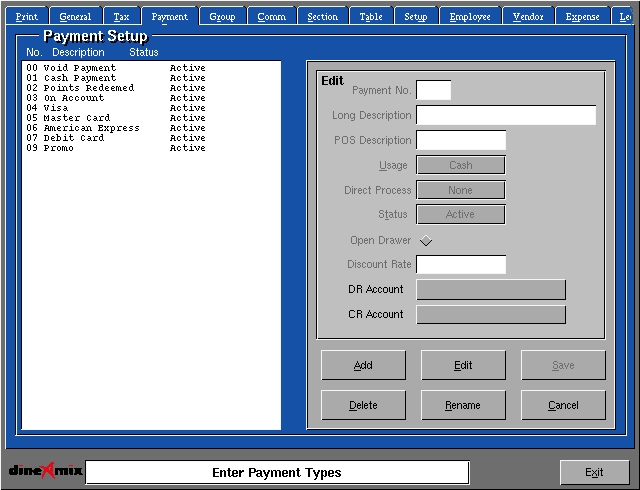
Add: Used to add a new payment type. Payment
types are identified using a 2 digit number. Press the "Add" button and
enter a number from 1 to 50 in the payment number field. Enter or
Select options from the following fields;
-
Long Description: Used to print the payment type on checks. i.e.
"American Express"
-
POS Description: Used by servers to choose a payment type from the
POS. i.e. "Amex"
-
Usage: Used to indicate the payment use. The following uses are
supported;
-
Void: Used to cancel a check.
-
Cash: Indicates a cash payment.
-
Certified: Indicates a certified check.
-
Check: Indicates an regular check.
-
Account: Indicates the payment is placed on a patrons account. The
checks may be retrieved at a latter date and paid.
-
Credit Card: Indicates a credit card. Debit cards are considered
to be Credit Cards.
-
Promos: Indicates a promotion and possible discount rate.
-
Discount: Used to discount a check based on the discount rate or
amount.
-
Deposit: Indicates moneys being removed from the cash box and moved
to a deposit box.
-
Gift: Indicates a gift certificate is being redeemed as a payment.
-
Exchange: Used to calculate currency exchanges based on the discount
rate.
-
Transfer: Strictly speaking this is not a payment type. Use this
to close a guest check and transfer the check to another server or table.
This closes the bill from the current servers list of open checks.
-
Status: Indicates whether the payment is active at the POS.
-
Discount Rate: Indicate the rate of discount in a percent form or
dollar value used by the above payment uses.
-
DR Account: Select the Debit account to be used for accounting
purposes.
-
CR Account: Select the Credit account to be used for accounting
purposes.
Save: Used to record your changes from an "Add"
or Edit" mode.
Edit: Used to change a payment type. Select
a payment from the list and press "Edit". Change the information
as required.
Delete: Used to remove a payment from the
payment list. Select a payment from the list and press "Delete". You will
be prompted to confirm your choice.
Rename: Used to renumber a payment type.
Select a payment from the list and press "Rename". Enter the new payment
number in the number field and press RETURN to record the change.
Cancel: Used to deselect a payment from
the list or to exit a payment "Add" or "Edit" without recording any changes.