| Configuration -> General Setup -> General Ledger |
In order to use General Ledger accounting features of the POS we must first create a chart of accounts.
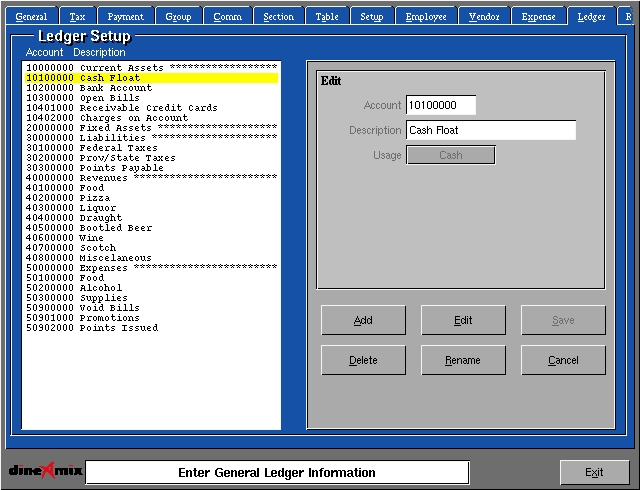
Add: Used to add a new Account. Press the "Add" button and enter an 8 digit number in the number field. Enter or Select options from the following fields;
Edit: Used to change Account information. Select an account from the list and press "Edit". Change the information as required and press Save to record your changes.
Delete: Used to remove an account from the list. Select an account from the list and press "Delete". You will be prompted to confirm your choice.
Rename: Used to renumber an account code. Select an account from the list and press "Rename". Enter the new account number in the number field and press RETURN to record the change.
Cancel: Used to deselect an account from
the list or to exit "Add" or "Edit" modes without recording any changes.