| Configuration -> General Setup -> Grouping |
The Sale items list or Skew can range from a few items to over 5000 items. In order to report sales in a more summary fashion we can use group codes to consolidate like sale items. These codes are created here. The codes will be referenced when a sale item is created.
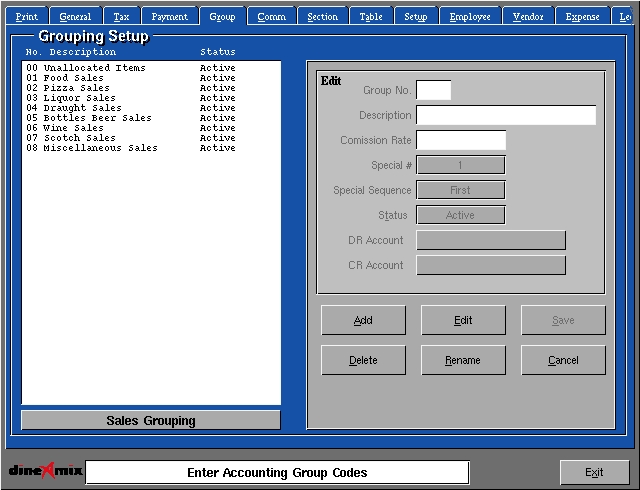
Add: Used to add a new group. Press the "Add" button and enter a number from 1 to 99 in the group number field. Enter or Select options from the following fields;
Edit: Used to change a group code. Select a group from the list and press "Edit". Change the information as required and press Save to record your changes.
Delete: Used to remove a group from the list. Select a group from the list and press "Delete". You will be prompted to confirm your choice.
Rename: Used to renumber a group code. Select a group from the list and press "Rename". Enter the new group number in the number field and press RETURN to record the change.
Cancel: Used to deselect a group from the
list or to exit a group "Add" or "Edit" without recording any changes.