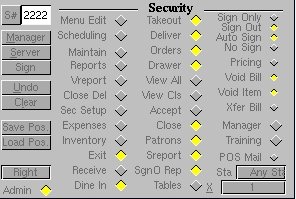
| Configuration -> General Setup -> Employees |
This section is used to defined employees to the system. Basic information such as Address information, Name, etc. is stored. Of particular interest is the Security section in an employees profile. This information grants or denies access to features at the POS.
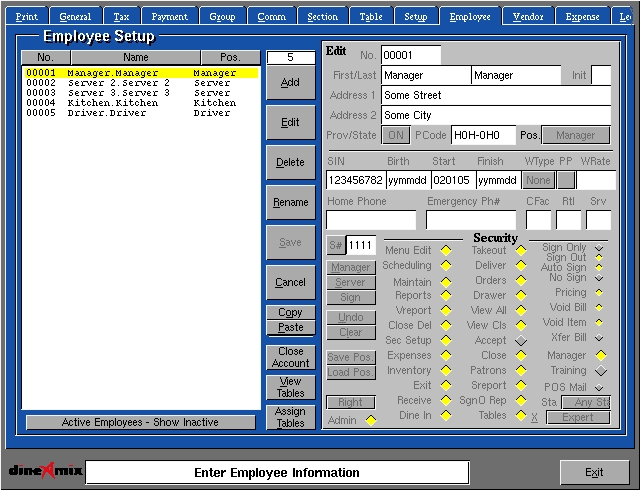
Add: Used to add a new Employee. Press the "Add" button and enter a number from 1 to 99999 in the number field. Enter or Select options from the following fields;
Edit: Used to change Employee information. Select an Employee from the list and press "Edit". Change the information as required and press Save to record your changes.
Delete: Used to remove an Employee from the list. Select an Employee from the list and press "Delete". You will be prompted to confirm your choice.
Rename: Used to renumber an Employee. Select an Employee from the list and press "Rename". Enter the new Employee number in the number field and press RETURN to record the change.
Cancel: Used to deselect an Employee from the list or to exit "Add" or "Edit" mode without recording any changes.
The are more than 30 options that controls an employees access to certain features of the POS. In the screen above the options have been set to reflect a Managers typical access. Below is an example of a "Server" usual access. By mixing various options an employee can be given or denied access to feature at the POS.
Typical Server Access setup.
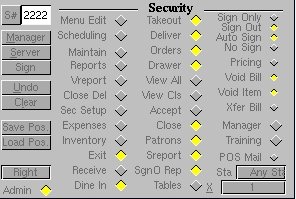
Manage Options
Undo: Used to return all of the security option back to the state
at the time of "Add" or "Edit".
Manager: Used to fill in the access options to those normally
used by a Manager.
Server: Used to fill in the access options to those normally
used by a Server.
Clear: Set all security option to off.
Copy: Used to memorize the current security options.
Paste: Used to fill in the security options with the stored
values from a previous Copy.
Security Options
All of the options below are either on or off. Yellow is On otherwise Off.
Admin.: Allow access to Administration options.
Menu Edit: Allow access to editing menu items.
Scheduling: Allow access to create and edit employee schedules.
Maintain: Allow access to Maintenance functions. i.e. Changing
printers, cleaning keyboards, etc.
Reports: Allow access to system reports.
Vreport: Allow access to on screen reports.
Close Del: Allow an employee to close delivery checks to drivers.
Sec Setup: Allow access to Sections/Setup.
Expenses: Allow access to create and edit cash expenses.
Inventory: Allow access to update inventory and receiving values.
Exit: Allow access to exit the POS.
Receive: Allow access to receiving of goods.
Dine In: Allow access to place a Dine In order.
Takeout: Allow access to place a Takeout order.
Deliver: Allow access to place a Delivery order.
Orders: Allow access to open or closed orders.
Drawer: Allow access to opening the cash drawer.
View All: Allow access to view all employee orders.
View Cls: Allow access to view closed orders.
Accept: DENY access to save and order. Orders must be
closed instead.
Close: Allow access to close an order.
Guests: Allow access to patrons list.
Sreport: Allow access to server reports.
SgnO Rep: Print a cash out report on sign out.
Tables: Allow access to table management.
Sign Only: Allow access to signing into the POS but nothing
else. The next entry of an employee code will sign out the employee.
Sign Out: Allow an employee to sign themselves out.
Auto Sign: The option is obsolete and is present for backwards
computability.
Pricing: Allow access to change sales item prices.
Void Bill: Allow access to void on order.
Void Item: Allow access to void an sale item.
Manager: Allow access to managerial options.
Training: Place the employee in the training mode. In
this mode orders can be placed but are not recorded to the store sales.
Xfer Bill: DENY access to transferring open bills.
I: Indicate whether the employee is Left or Right handed.
Certain programs will adjust their presentation to accommodate the employees
X: Indicates the level of prompts presented to the employee.
The level ranges from Expert-2-3-4-Beginer. A beginner will be promoted
before certain options are acted upon while an expert is never prompted.