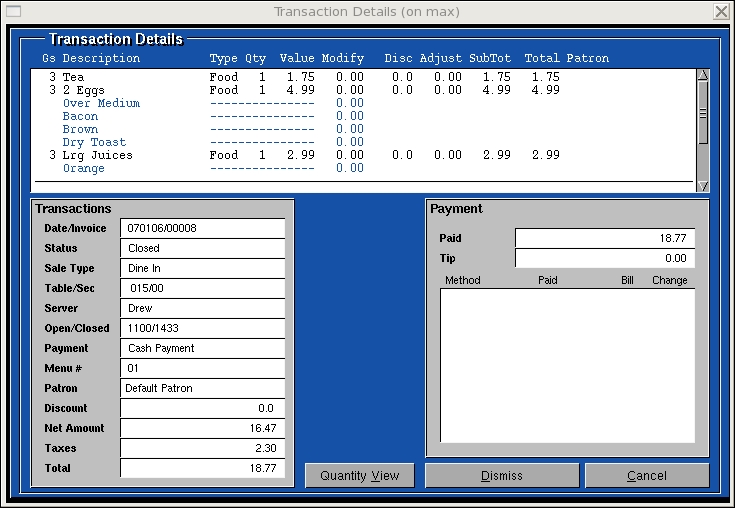
| Administration -> Monitor |
The monitor program is used to view sales information and order details. It also provides a number of reports used for sales analysis, time cards and more.
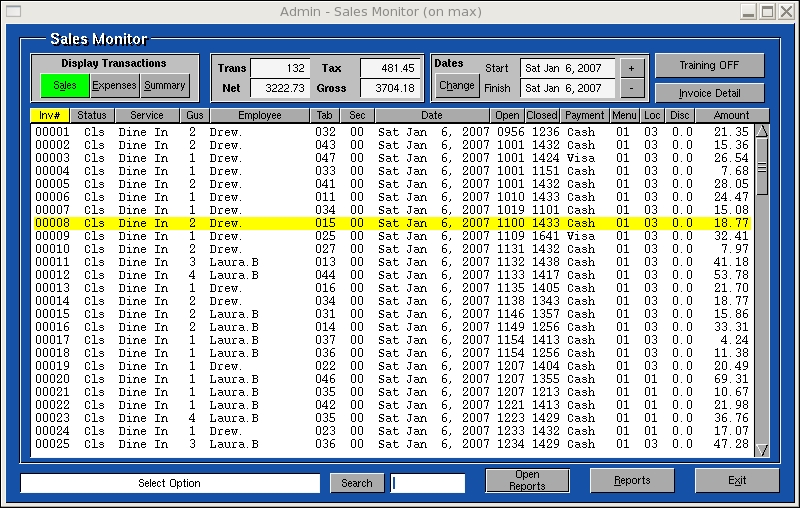
Highlight Order: Used to view order details.
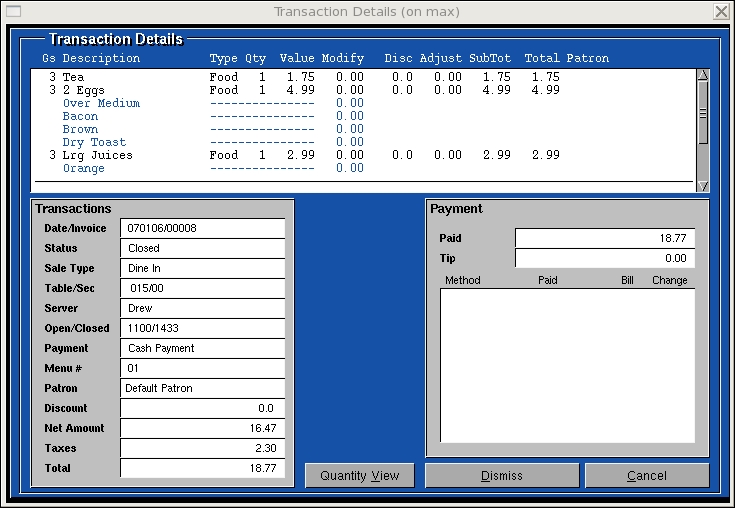
Open: Used to display open orders.
Closed: Used to display Closed orders.
Expense: Used to view cash expenses.
Details: Used to view a summary of sales
information for a range of dates.
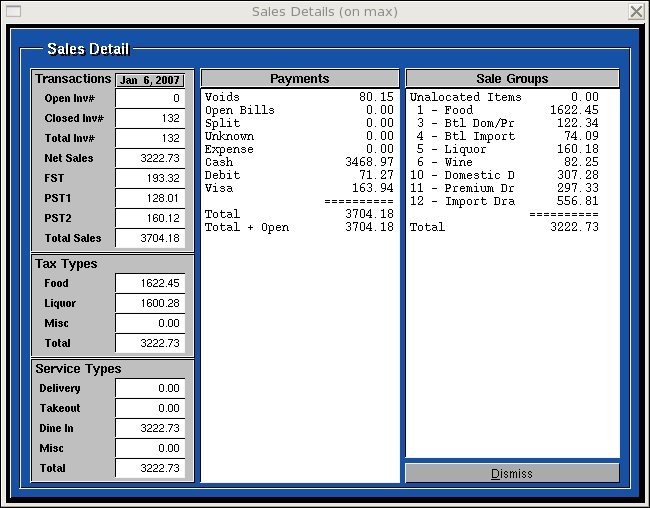
Change: Used to change the current Start and Finish date of orders displayed.
Reports: The following reports are available;
Note: Most reports as well as the "Detail" and "Change" buttons will present a calendar to choose dates from. here we will describe the calendar functions.
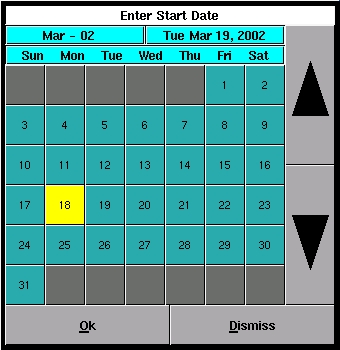
OK: Accept the date that is currently highlighted.
Dismiss: Exit the calendar.
Up Arrow: Display previous month.
Down Arrow: Display the next month.